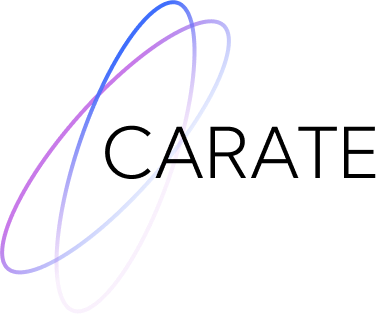Key Features
Enhancing Astronaut Training and Collaboration
CARATE offers a powerful and versatile toolkit designed to advance astronaut training and operational support. Leveraging cutting-edge XR technology, CARATE enables real-time collaboration, immersive learning, and enhanced operational efficiency. Our platform integrates various training modalities to improve mission readiness and ensure the success and safety of astronauts in space exploration.
1.
Collaboration Middleware
CARATE’s collaboration middleware enhances real-time co-design and learning through virtual telepresence features, enabling users to collaborate seamlessly in the Metaverse. The main functionalities include:
- Avatars: Users can configure personalized avatars for immersive collaboration.
- Session Management: Securely initiate and manage collaboration sessions.
- Voice and Body Sharing: Real-time sharing of voice and body movements via smart glasses for enhanced interaction.
- On-site and Off-site Support: Collaboration between on-site and remote users in real-time, bridging geographical barriers.
2.
Digital Twin of Spaces
This feature allows off-site users to interact with a 3D model of a physical location, enhancing remote training and procedure design. Key functionalities include:
- Create Model: Scan and import rooms as 3D models.
- Attach Model: Link room scans to training activities via the user interface.
- Calibration: Match room scans to the physical space for accurate interaction.
- On-demand Activation: Activate room scans as needed, even for remote users.
- Revealing by Gaze: Dynamically reveal rooms based on user gaze.
- Off-site Teleporting: Enable remote users to “teleport” within the virtual room.
3.
XR Gamification for Learning
CARATE enhances crew training through a gamified and flexible framework integrated with Moodle’s competency framework. This system provides engaging instruction, real-time feedback, and tracks learner behavior. Key functionalities include:
- Competency Tracking: Track learner progress and activity completion.
- Activity Tagging: Tag training activities with relevant competencies.
- xAPI Tracking: Log and monitor learner progress using the xAPI standard.
- Activity Flow: Improve the flow of training activities and provide real-time feedback.
4.
Learning Augmentations
CARATE augments the learning experience by introducing aerospace-relevant feedback modes and user-guidance features, creating an engaging and intuitive learning environment. Key features include:
- Steps Hierarchy: Organize training activities into hierarchical steps.
- Tools and item: Attach relevant lists of tools and materials to activity steps.
- Spatial Links: Link physical objects or activities to digital procedures.
- Reusable 3D Models: Access a library of reusable 3D models for tools and procedures.
- Action Glyphs & Labels: Use glyphs and labels to provide better user guidance.
- Interactivity & Spawning: Enhance interaction with augmentations for hands-on learning.
5.
Spatial UX
The Spatial UX feature enhances the AR interface and improves the user experience by adding realism and interactivity. Key features include:
- Shadows & Reflections: Realistic shadows and reflections for better immersion.
- Occlusion Handling: Ensure augmented objects are clipped correctly when placed behind real-world objects.
- Task Cards: Responsive task cards with multiple states to enhance user navigation.
- Task Station Guidance: Visual indicators to guide users through tasks.
- Hand Menu: A hand-attached UI for intuitive interaction with training modules.
6.
Server Infrastructure
CARATE’s infrastructure is built to support real-time operations and smooth data handling across the cloud. We ensure robust and scalable performance through:
- Real-time Server: Integration with PhotonEngine for real-time communication.
- Content Repository: Real-time services for content storage and delivery.
- Moodle Server: A fully configured Moodle server to manage learning activities.
- ARLEM Plugins: ARLEM repository plugins for seamless XR content management.
- Single Sign-On: Secure login through Keycloak, enabling OpenID Connect for a smooth user experience.